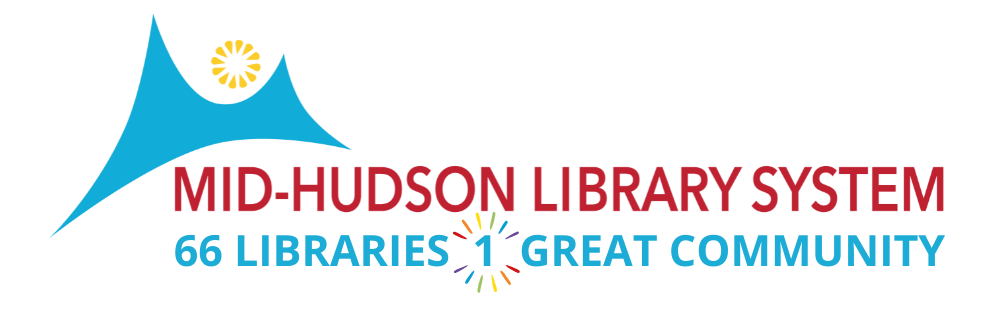Basic Technology Competencies
Library staff must demonstrate a basic level of technical competence in order to best serve the public and their institution. With technology changing so quickly, this will always be a moving target however certain simple tasks and concepts should be understood by all employees. New hires should be knowledgeable on these topics without training.
Basic Technical Competencies for Staff
- Know how to power on a computer, reboot a computer, and shut a computer down.
- Know the difference between hardware and software. Be able to identify simple hardware peripherals (like keyboard, monitor, mouse,) and hardware accessories (like printers and scanners)
- Understand how to install and uninstall a program. Understand how to open, close, minimize, and re-size programs.
- Know how to cut, copy, and paste items.
- Know how to check, send, and forward email.
- Know what the CC and BCC email fields do.
- Know how to use the Office software (Word, Excel, and Powerpoint at minimum)
- Know how to print documents and basic printer options such portrait/landscape.
- Know how to copy documents onto removable media (such as CDs or flash drives)
- Know how to use a Web browser and utilize search engine such as Google.
- Know how to keep your computer safe (how to protect it from spyware, viruses, etc.) and basic knowledge ofhow to avoid these issues.
- Know what an ISP (Internet Service Provider) is.
Libraries should have one or more staff with some intermediate technical competencies as well.
Intermediate Technical Competencies for Staff
- Familiarity with running software updates & simple windows settings (such as screen saver, power options, & resolution)
- Some familiarity with mobile device / e-reader / tablet devices and their usage
- Familiarity with the usage of popular websites (gmail, facebook, amazon, wikipedia, etc)
- Higher level of competency with office software, browsers, and other common software (making PDFs, manipulating spreadsheets, creating powerpoints)
- Familiarity with adding basic content to websites (some familiarity with html, css)
- Familiarity with simple network troubleshooting (ping)
- Familiarity with the parts of a network (modem, router, switch, Wireless Access point etc)
- Familiarity with simple graphic software (ex. ms paint, office picture manager)
- Knowledge of common file types (.exe, .txt, .rtf, .png, .bmp, .jpg, .mp3, .wav, .doc, .docx, .xls, .ppt, .pdf)
- Ability to run a Speed Test.
Training
MHLS is not generally able to provide training on basic competencies and only rarely on intermediate technician competencies. More advanced trainings are often provided on request, or can be found on our calendar.